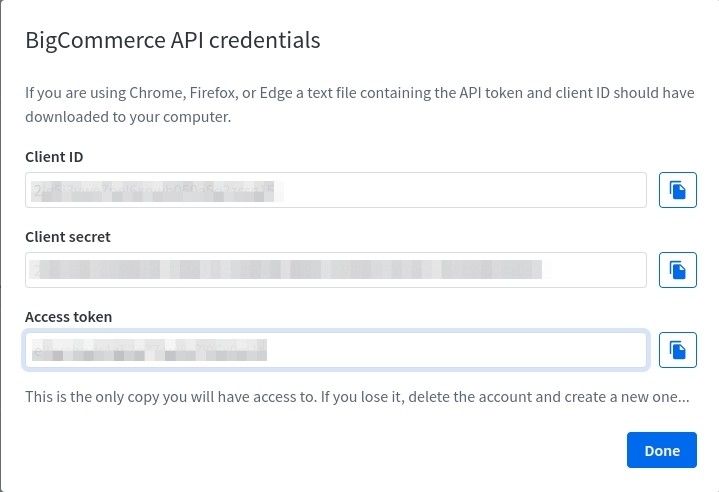Where can I get BigCommerce API Path and API Token?
There are two ways to perform this action:
- If the store is created after 1st of August 2018, use this instruction.
- For all stores created before, the second method will be suitable.
1. Once you've logged to the store's control panel, go to Settings.
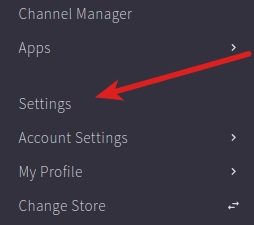
2. Navigate to API Accounts.
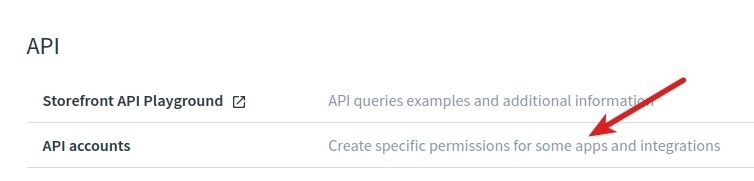
3. Click the Create API Account button.
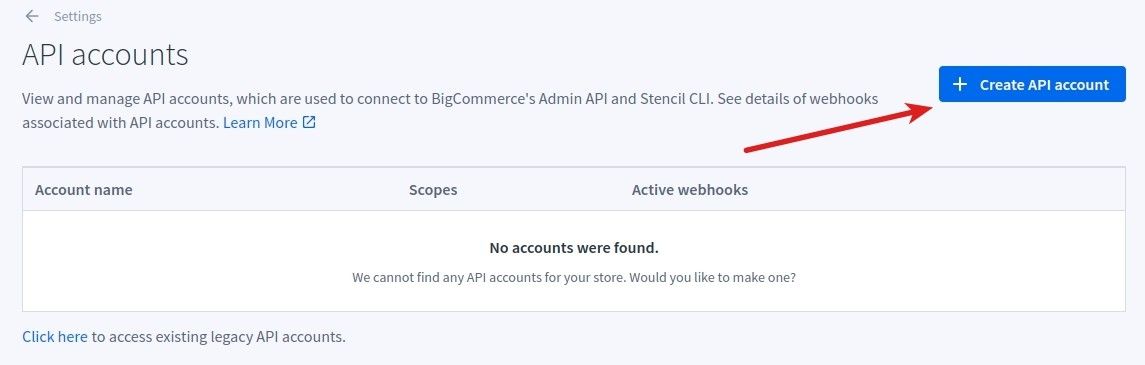
4. Enter a Name for the app/integration corresponding to your account. Copy the API Path and insert it into the appropriate field in Migration Wizard.

5. Under OAuth Scopes, specify the API resources and permissions to which your app/integration requires access. Choose Modify for all items.
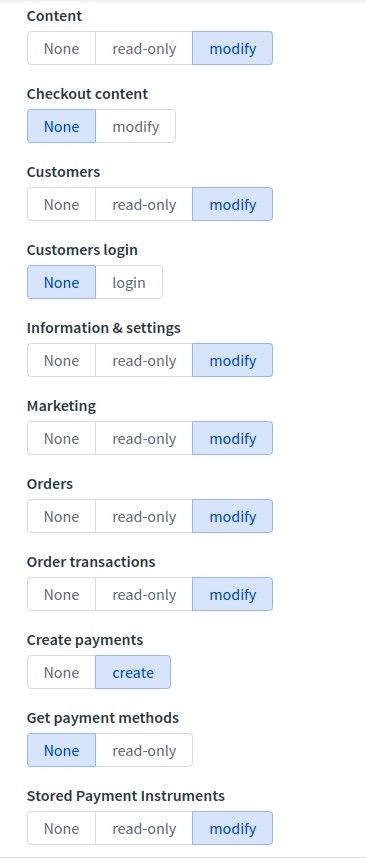
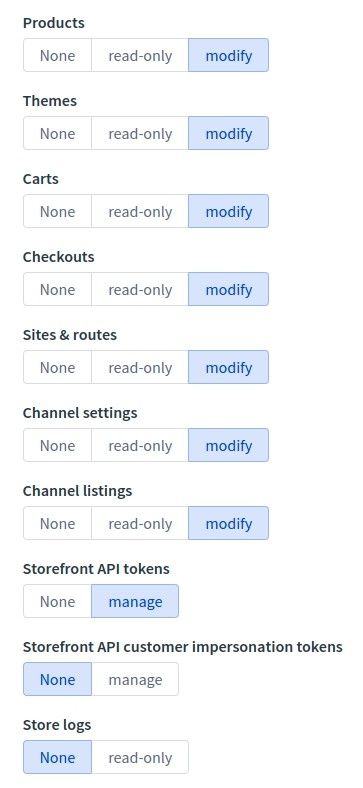
6. After making changes, activate the Save button.
7. Copy your API Credentials from the pop-up shown below and paste them into appropriate fields on the Migration Wizard (You need only Client ID and Access Token).